
Timer Utility is a handy Mac application that puts at your disposal a collection of alarms, countdown timers, date countdowns and stopwatches.
This application is a no-fuss timer to user when you need to count the time. The concise interface makes it easy to set hours, minutes and seconds. You can also activate tick and alarm sounds to notify you when the time is up. Thanks to the up and down arrows it's really easy to add or remove time. We also liked the fact that you can open up as many timers as you want, however try not to get confused as to which alarm is for what? Users will appreciate the simplicity of the application, making it great for any use and keeping it discreet on your desktop.
Mac Countdown Widget
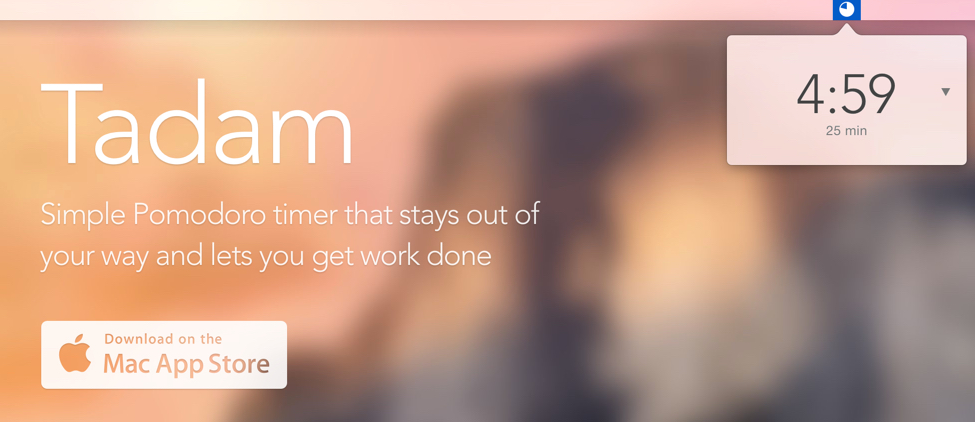
The only little thing we could complain about is the fact that there's only one alarm sound. To recognize multiple alarms, it would have been best to offer a choice of sounds.
Controls The row of three square buttons operate the Start, Stop, Lap On & Off, and Reset. As you mouse-over each button their name is displayed. The first press of the green button starts the countdown, it then turns red. Pressing it again causes the countdown to be stopped (paused).
A further press and it will resume counting. Once a countdown has begun the Lap (orange) and Reset (yellow) buttons become active. The first press of the Lap button displays the current lap time. Pressing it a second time hides lap time and returns to the countdown.
Clicking Reset cancels the countdown and returns you to the start time. Front edit mode Click on the hours, minutes or seconds to enter edit mode and click again to exit. Change the value by using your mouse scroll-wheel (or trackpad if you have scrolling activated). Or press the Tab key to activate editing Hours, Tab key again to switch to Minutes, again for Seconds, and again to deactivate editing. Also when edit mode is activated you can either type the number directly or use the + and - keys to increment/decrement. (3-2-1 expects two numbers to be input when typing them in, so for 2 minutes you would enter 02).
Preferences The i button flips the widget to show the preferences on the back. Here you can enter the Hours, Minutes and Seconds you wish to countdown from - by either using the popup lists or typing directly into the input fields. Tab between the preference fields (For complete keyboard navigation - open popups and move with the arrow up/down keys.
The Enter key selects an entry and closes the popup). The Notifications preferences enable you to bring Dashboard to the front and the countdown has finished. Also you can enable an alarm sound, with or without repeat, to play when the countdown has finished. The alarm sounds popup lists all the sounds in the Library/Sounds folders. If new sounds are added to these folders, 3-2-1 needs to be reloaded in order for them to show up in the list ( Cmd-R).
Each running countdown has its own label (up to a maximum 46 characters) - to help with identification if you have more than one countdown running. The Notification settings and Alert message and Label text may be changed while a countdown is in progress, i.e. They take effect immediately on the current countdown. Clicking on the Done button returns you to the front of the widget (or press Enter or Return to apply any changes and return to the front).
The Help (?) button brings you directly to this page. Resizing Click and drag the resize handle on the front bottom right of 3-2-1 to resize it. Updates 3-2-1 automatically checks for new versions at startup (only the version number, and no personal information is being sent). If a new version is available an 'Update available' badge will appear on the front of the widget.
You can either dismiss this badge or click on it to download the latest version. You can also switch this option off at the bottom of the preferences on the back of the widget.

Multiple instances of 3-2-1 To run another instance of 3-2-1, use the '+' button on the bottom left of your dashboard screen to open the dashboard dock, and click on the 3-2-1 widget icon and it will open another widget instance. Disclaimer 3-2-1 is provided AS IS, without warranty of any kind, expressed or implied, including without limitation the warranties of merchantability, fitness for a particular purpose and non-infringement.
The entire risk as to the quality and performance of 3-2-1 is borne by you. Should 3-2-1 prove defective, you and not baldgeeks.com assume the entire cost of any service and repair. Baldgeeks.com is not responsible for any indirect, special, incidental, or consequential damages of any character including, but not limited to, damages for loss of goodwill, work stoppage, computer failure or malfunction, or any and all other commercial damages or losses. Copyright © 2003-2009.
